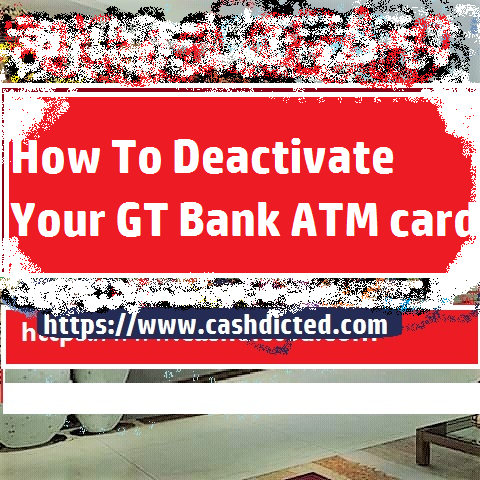How to block your GT bank account. At some points in our lives, we face unforseen circumstances ranging from stolen phones, or stolen ATM cards and more. All these may expose your bank account to money theft.
Hence, it is wise to prevent hijackers from stealing your money in your account.
How do you do this?
GT bank plc, has given guidelines on how to block your bank account either using your phone (when your ATM card has been stolen) or using your ATM card (when your phone/ sim card has been stolen) or even using someone else’s phone (when both your phone/ simcard and your ATM card have been stolen).
You can easily deactivate your bank account from the comfort of your homes.
No need to waste your precious time going to the bank to join the long queue.
Immediately your ATM or phone gets stolen, you will value the saying “Time is money”
Once your account is blocked, it will be disabled from any transaction. YOU can’t even make a transaction with your own bank account.
To rectify and recover your account back,you have to visit any GT bank branch near you or call their customer care number.
How To Block Your GT bank account when your phone / sim card has been stolen
Okay, you lost your phone and you’re scared that your sim card will be used for illegal transaction or money theft.
The next thing is to block your account.
You might want to go to the bank to do this easily. But hey! what if it happens during the weekends or at night?
Now there are multiple ways to do this.
These include:
- To Block your bank account with someone else’s phone using USSD.
- Block your account using online banking
- Also, you can Block your account using your ATM card on ATM machine
- Block your account using GT bank customer service (email or call)
Let’s talk more about the first option
Steps On How To Block your bank account with someone else’s phone using USSD
GT bank has said that a victim can use someone else’s phone / sim card to block their bank account using *737# USSD code.
- Dial *737*51*74# using anybody’s phone number in Nigeria.
- you will be required to type in the phone number registered with your own bank account.
- Also, you will be required to type in your *737# mobile banking PIN.
- Follow the prompt
Your account will be block / deactivated in a short while.
It is simply free and easy!
To activate your account, you need to go to any GT bank branch around you.
How to block your ATM card if you still have your phone and sim card
However, if you still have your phone / simcard with you, you can block / hotlist your atm card using USSD code.
- You can hotlist your card by
dialling *737*51*10# on the phone number registered with your bank account
then follow the prompt. easy!
Steps on how to Block your account using GT bank mobile banking app
According to GT banks twitter handle, you can block your bank account using GT mobile banking app, just incase your ATM or phone was misplaced or stolen.
- log on to GT bank mobile banking app available on playstore
- Click “menu”
- Choose “Cards and Cheques” then “Cards” then select
“Card hotlist request” - Select the card the choose your reason for hotlist
- Select “review request” then select continue
- There will be a security/ secret question. Provide a secret question and secret answer. This will be used to recover your account if you ever forget your password
- Enter your token code
- Click continue
That’s all. Your card has been hotlisted.
Note that once your card has been hotlisted, you can no longer use that card again, you have to request another card from any GT bank branch nearby.
Lastly,
How to Block your account using your ATM card on ATM machine
Now ,let’s say you still have your ATM card but your phone and simcard have been stolen or misplaced.
Or probably you see a transaction that you didn’t initiate.
You have to deactivate your account. But how do you do that when you do not have your bank registered sim card with you?
It’s easy,
Follow the steps:
- Visit a GT bank ATM center (machine)
- press any button to use cardless transaction
- select “hotlist card”
- Log on to GT bank internet banking then select “card hotlist” under “card” menu
- Provide your details
How to block your GT bank account using a text message if your ATM card has been stolen
Let’s say your ATM card has been stolen but you still have your sim card with you.
You can block your account before the alleged thief rushes to the ATM to Withdraw your money!
- Simply send a text message using the number you used to register your account
Use this format.
Send HOTLIST ACCOUNTnumber to
08076665555 where ACCOUNTnumber is your 10 digits GT bank account number.
Block your account using GT bank customer service (email or call)
I must say this is the most unreliable method, considering the frequent poor Network in the country Nigeria.
You can also block your bank account using customer care service.
these include:
- Visiting a nearby GT bank branch
- Contact their customer care phone number
- Sending a mail to their customer care
- 1. Visiting a nearby GT bank branch
You can easily go to any GT bank branch and complain to their customer care, tell them to block your account. You only need to give them your personal details.
The question is… Do you have much time to stand and wait on the queue? I guess not!
- 2. contacting their customer care service phone number
Contact any of the following numbers for quick and easy deactivation of your ATM card.
01-4480000,
0700482666328
08039003900.
08029002900
- 3. send them an email
send your complain to cardservices@gtbank.com
they might not reply very quickly,so this isn’t the best option.
Conclusion
To prevent money theft, do not give anybody valuable details about your bank account like your bvn, atm card pin and 737 code.
But in a case where your ATM card or phone is stolen, be rest assured that you can use the details found in this article to block or deactivate your bank account either to reduce the harm or to completely prevent it from happening.
#GTbankCares